Multithreading is essential for building responsive and performant applications in Java. But when should you use raw Thread, switch to ExecutorService, or go with the ForkJoinPool? Choosing the right concurrency tool isn't just about syntax—it's about performance, scalability, maintainability, and code clarity.
This comprehensive guide helps you understand the differences and make informed decisions for your multithreaded applications.
🧠 Understanding the Multithreading Landscape
Why Multithreading?
Multithreading allows multiple parts of a program to run concurrently, making better use of CPU cores. It is vital for:
- Performing background tasks (e.g., file I/O, network calls)
- Serving multiple clients (e.g., web servers)
- Processing large data sets in parallel
- Improving UI responsiveness in desktop/mobile apps
🧵 Option 1: The Thread Class
🔍 Overview
The Thread class provides the most basic way to create a new thread.
Thread t = new Thread(() -> {
System.out.println("Running in a thread");
});
t.start();
✅ Pros
- Simple and direct
- Great for learning or small tasks
❌ Cons
- Not reusable (each thread can only be started once)
- Poor resource management
- No built-in pooling, scheduling, or monitoring
📌 Use When
- You need just one or two short-lived threads
- You're building a quick prototype or learning multithreading
🧰 Option 2: Executor Framework
🔍 Overview
Executors decouple task submission from thread creation and management.
ExecutorService executor = Executors.newFixedThreadPool(4);
executor.submit(() -> System.out.println("Running in executor"));
executor.shutdown();
✅ Pros
- Thread pooling reduces overhead
- Manages threads efficiently
- Easier to scale and monitor
- Can return results via
Future
❌ Cons
- Slightly more complex than raw threads
- Needs proper shutdown (
shutdown()orshutdownNow())
📌 Use When
- You have a fixed number of tasks or parallel clients
- You need asynchronous task execution with results (
Callable,Future) - You want better thread reuse and management
🧠 Option 3: Fork/Join Framework
🔍 Overview
Best suited for divide-and-conquer tasks using a work-stealing algorithm.
ForkJoinPool pool = new ForkJoinPool();
pool.invoke(new MyRecursiveTask());
✅ Pros
- Designed for CPU-bound recursive tasks
- Efficient load balancing via work-stealing
- Parallelism without manual splitting
❌ Cons
- More complex API
- Best for recursive, partitionable workloads
📌 Use When
- You have large data sets that can be split into sub-tasks
- Tasks are CPU-bound and recursive (e.g., image processing, large sorts)
- You need maximum performance for computational workloads
🔁 Thread Lifecycle in All Approaches
NEW → RUNNABLE → BLOCKED/WAITING → TERMINATED
- Managed manually in
Thread - Managed automatically in
ExecutorandForkJoinPool
🧠 Java Memory Model & Visibility
All approaches are bound by Java Memory Model rules. Shared variables need:
volatileorsynchronizedor- Concurrency-safe classes (e.g.,
AtomicInteger)
🔀 Coordination Tools (All Apply Equally)
wait()/notify()join()/sleep()synchronized,ReentrantLock,ReadWriteLock,StampedLock
💡 Choosing the Right Approach: Use Case Matrix
| Use Case | Thread | Executor | Fork/Join |
|---|---|---|---|
| Simple task | ✅ | ✅ | ❌ |
| Scalable server | ❌ | ✅ | ❌ |
| Asynchronous result | ❌ | ✅ (Future, Callable) | ✅ (RecursiveTask) |
| Large recursive task | ❌ | ❌ | ✅ |
| Maximum control | ✅ | ❌ | ❌ |
| Performance-tuned task execution | ❌ | ✅ | ✅ |
📁 Real-World Examples
1. Producer-Consumer (Executor)
ExecutorService pool = Executors.newFixedThreadPool(4);
BlockingQueue<String> queue = new ArrayBlockingQueue<>(100);
2. File Parallel Processing (Fork/Join)
Split files into chunks, assign to RecursiveTask, merge results.
📌 What's New in Java Versions?
Java 8
- Lambdas for
Runnable/Callable CompletableFuture- Parallel streams
Java 9
Flow APIfor reactive streams
Java 11
CompletableFutureenhancements
Java 21
- Virtual Threads (Project Loom) via
Executors.newVirtualThreadPerTaskExecutor() - Structured Concurrency
- Scoped Values
❌ Anti-Patterns to Avoid
- Overusing raw
Threadin production - Not shutting down executors
- Busy waiting (
while(true)) instead of blocking queues - Blocking virtual threads
- Mixing thread management styles
✅ Best Practices
- Use
Executorsfor I/O-bound, long-lived apps - Use
ForkJoinPoolfor recursive CPU tasks - Avoid manually creating threads unless necessary
- Monitor thread pools (
ThreadPoolExecutor) - Test under real-world concurrency load
🧠 Expert FAQ
Q1: Can I reuse a Thread?
No, a Thread can only be started once.
Q2: What’s the difference between invoke() and submit()?
invoke() blocks until result; submit() returns a Future.
Q3: Can I return a value from a Thread?
Not directly. Use Callable and Future with ExecutorService.
Q4: When should I use ForkJoin over Executor?
Use ForkJoin for divide-and-conquer recursion, Executor for general async tasks.
Q5: How does work-stealing work in ForkJoinPool?
Idle threads steal tasks from busier threads to balance load dynamically.
Q6: Can virtual threads replace all other models?
Not always—great for blocking I/O but not suitable for CPU-bound parallelism.
Q7: Are Executors thread-safe?
Yes. But your submitted tasks must still handle shared data carefully.
Q8: What is the default pool size?
newFixedThreadPool(n)= nForkJoinPool.commonPool()= CPU cores - 1
Q9: What is structured concurrency?
A Java 21 feature for managing task lifecycles hierarchically and safely.
Q10: Can I mix Executor and ForkJoin?
Technically yes, but maintain separation to avoid complexity.
🎯 Conclusion and Key Takeaways
Choosing between Thread, ExecutorService, and ForkJoinPool depends on your use case.
- Use
Threadfor simple, short-lived tasks. - Use
ExecutorServicefor scalable, manageable thread execution. - Use
ForkJoinPoolfor recursive, parallel CPU-bound tasks.
Java's concurrency ecosystem gives you the right tools for every job. The key is understanding each one’s strengths—and using them wisely.